How to Use Live Stream Chat to Increase Engagement Virtual Events
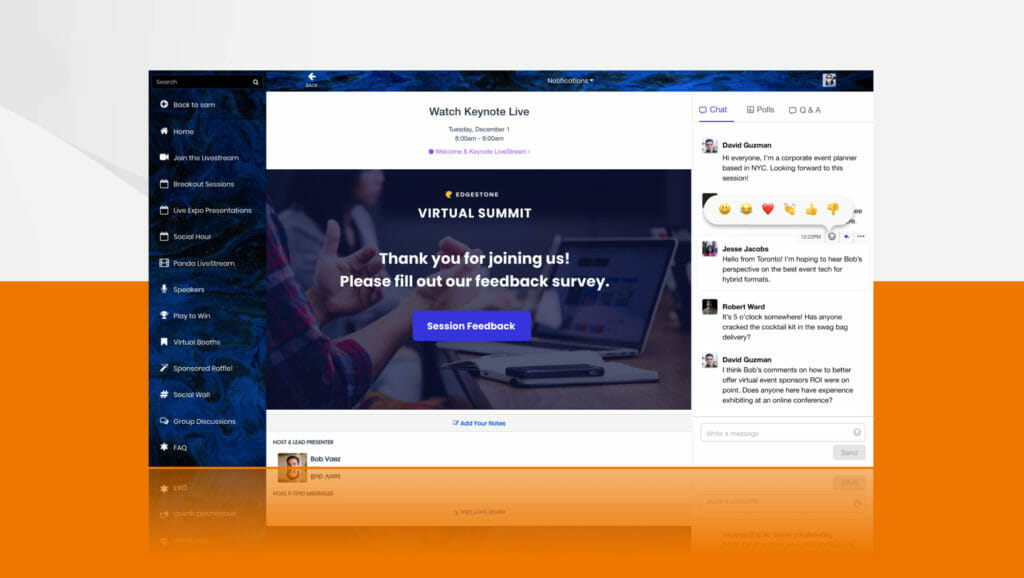
EventMobi’s new Live Stream Chat is designed to foster emotion and drive engagement with live broadcasts at Virtual Events.
From the attendee perspective, virtual events are an isolated experience no matter how many other remote attendees are logged in. While video conferencing tools can facilitate face-to-face interactions in small online sessions, livestream broadcasts with hundreds or thousands of viewers are a unidirectional stream.
Even when the content is highly engaging, there is limited interactivity. This makes it incredibly challenging for event planners to foster the same intimacy and engagement that comes when gathering attendees in the same physical space with other attendees and speakers.
In-person, influencing the distinct memories people leave an event with comes from the depth and richness of the emotional experience. The event experience designer is tasked with creating ways for attendees to bond and laugh with each other, build relationships and trust, and generate new thinking and ideas, according to PCMA’s Convene Magazine.
Without the benefit of physical proximity, event designers must develop new strategies and tactics to facilitate a variety of online interactions between different stakeholders to achieve the same goals.
Your Virtual Event Communication & Engagement Strategy
A 360° online communication strategy that connects speakers, attendees, organizers and the community at large is necessary in the absence of a physical venue. The EventMobi Virtual Event Space has a variety of communication tools that ensure the right information reaches the right people, at the right time – including our newest feature, Livestream Chat.
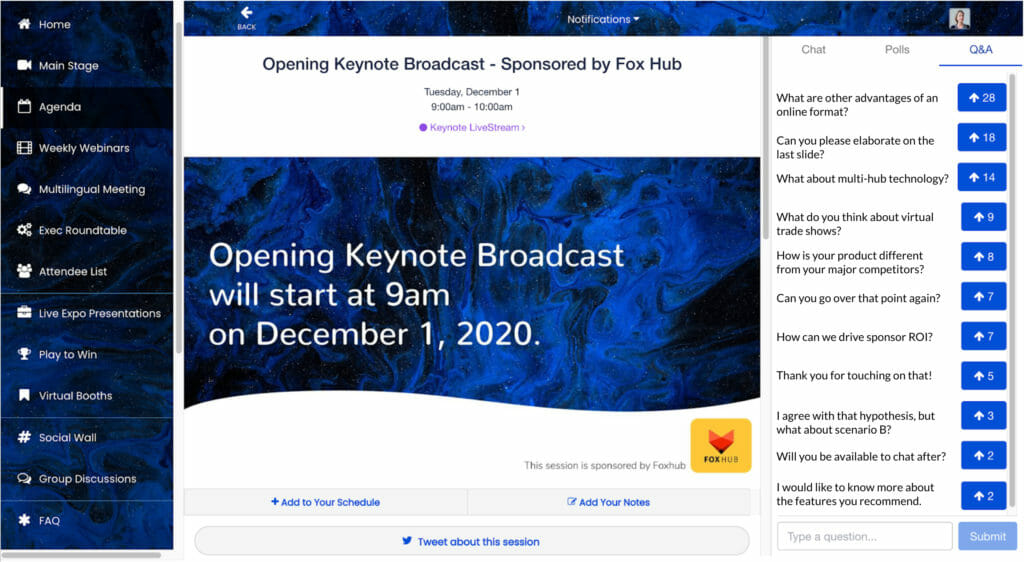
Keep Different Stakeholders Connected & Engaged
- Emails and Announcements let planners keep attendees informed with event-specific updates and reminders
- Targeted Push Notifications let planners send specific groups of attendees the information most relevant to them
- Polls and Q&A can be used to encourage and measure in-session audience engagement
- Advanced Livestream Chat allows attendees to connect with one another during livestream broadcasts
- Social sharing on platforms like Twitter will allow key learnings and fun moments to reach the broader community
Learn More: Check out The EventMobi Virtual Event Platform
Live Stream Chat as an Engagement Tool
While basic session chat is available on many video conferencing and virtual event platforms, a lack of personalization means that chat streams are often overwhelming and emotionless – particularly at large events. The EventMobi Advanced Livestream Chat has been designed to give attendees meaningful voice and bring back channel conversations alive, all while ensuring every user has a visual presence to add emotion to their interactions.
Attendees can create robust profiles inside the Virtual Space, and their profile pictures will be automatically displayed next to their name in the chat stream. The ability to add emojis to their comments and conversations makes the experience a lot more fun and casual, and allows the author’s personality shine through.
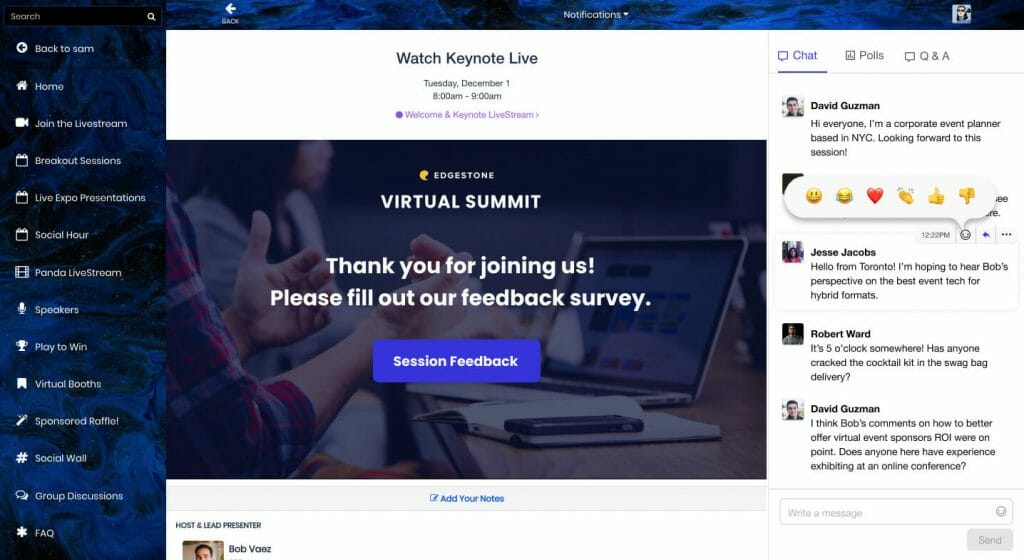
Attendees can ask each other questions and start topic-specific threads; at large events this is important as questions and comments can be quickly buried in very active chat streams. Threads also allow attendees to engage in breakout conversations easily and better connect over similar interests and topics.
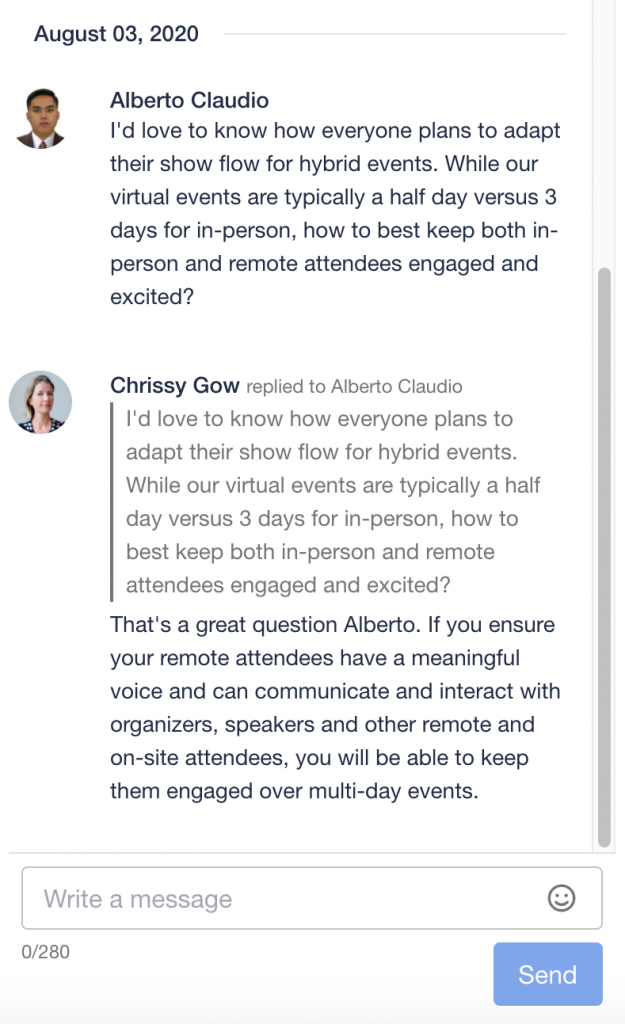
To enable this feature for each of your broadcast or concurrent sessions, simply login to the Experience Manager, and select the session you would like to enable or disable chat for.
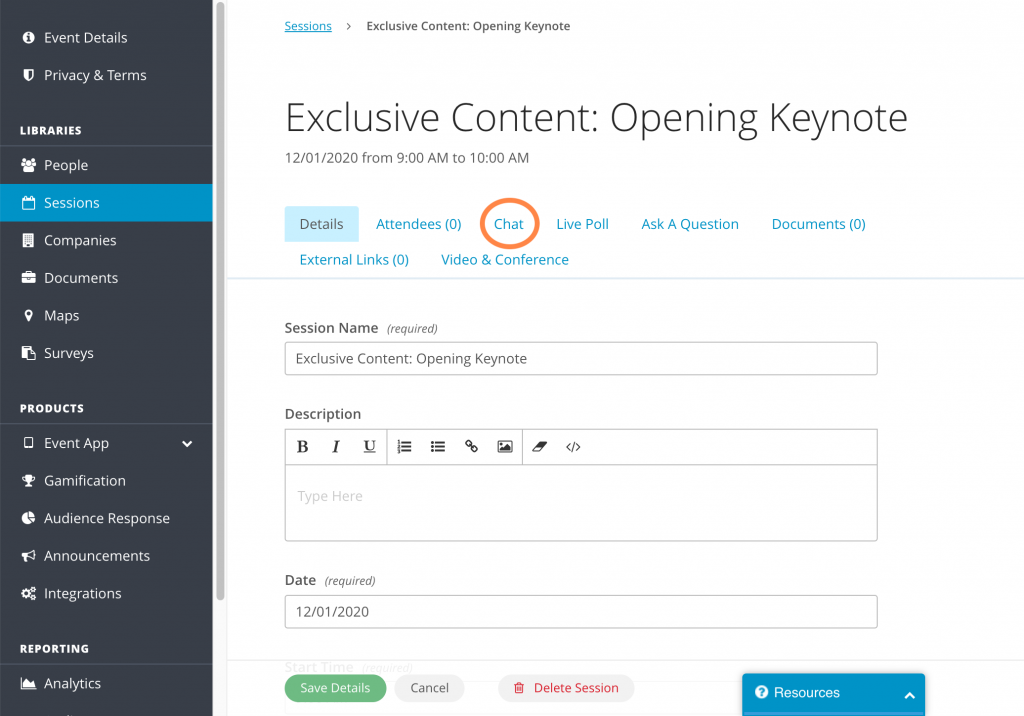
Here, you can click the checkbox to make it visible or hidden next to the livestream video player on your session page.
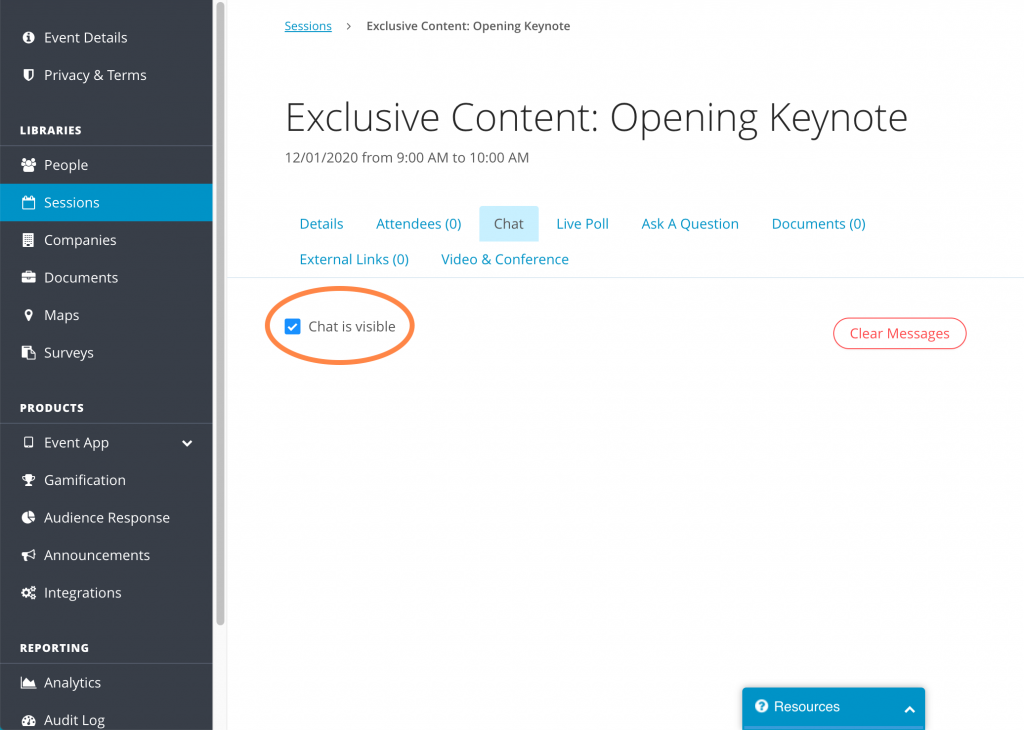
Best Practice For Using Live Stream Chat With On-Demand Sessions
Once the livestream broadcast has finished, planners can upload the recorded content into the session and clear the chat stream so that on-demand viewers can interact with one another without feeling like they missed out on the main event.
Engaging Virtual Events Must Be More Than Just Webinars
Advanced Live stream Chat is just one of the many engagement features in the EventMobi Virtual platform. With the current oversaturation of online event content, is more important than ever to that speaker presentations aren’t simply a one-way conversation. By enabling your attendees to connect over your livestream content real time, you will foster emotion and ensure they leave your virtual event with distinct memories and a better sense of community.
