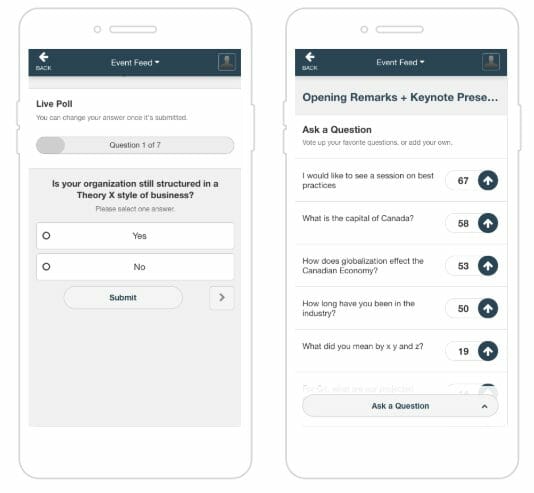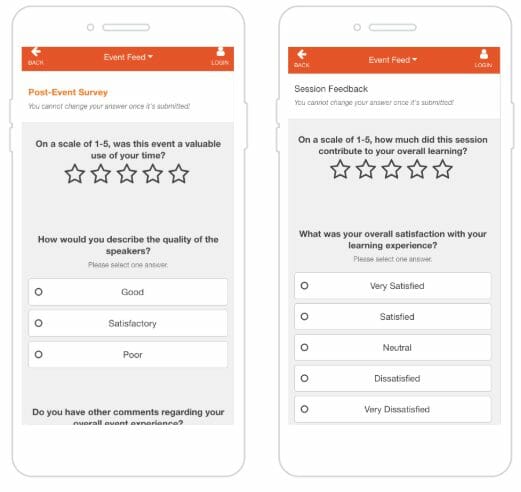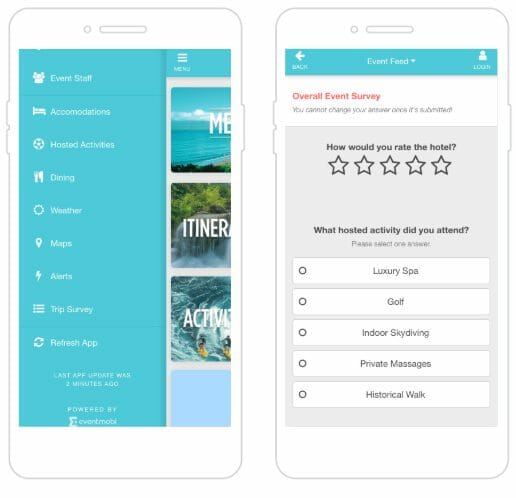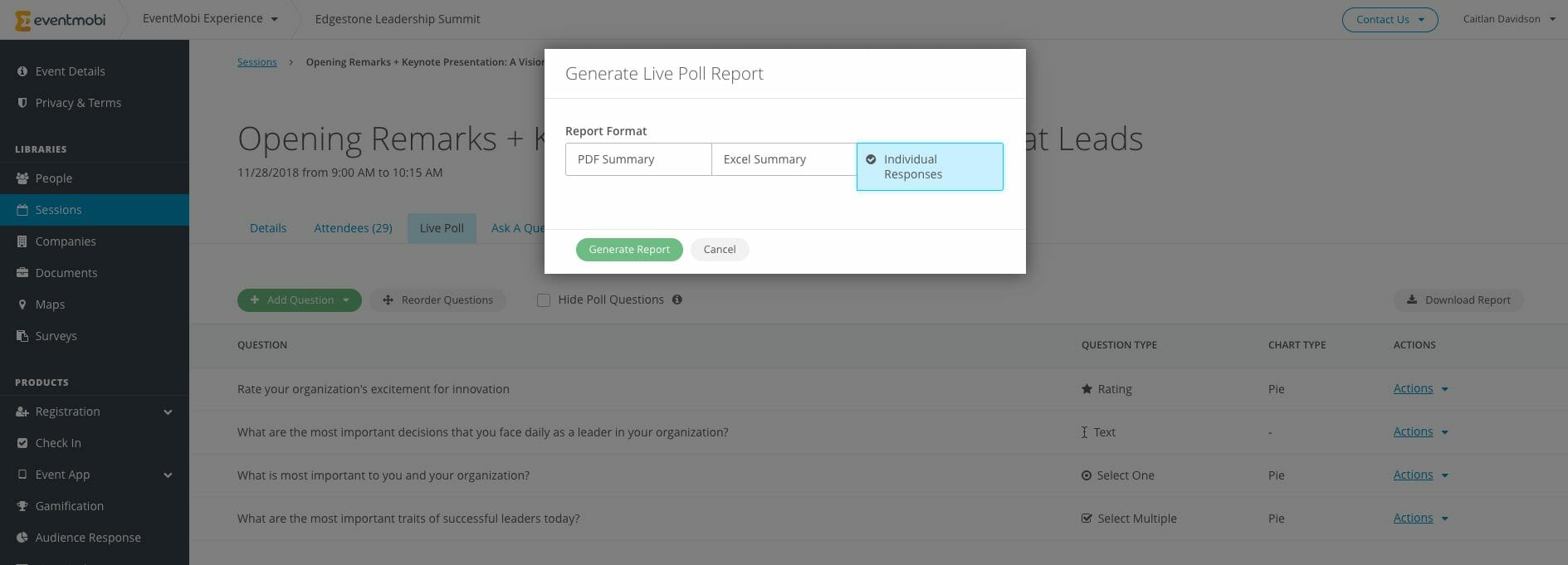Audience Response System Basics: Increasing Attendee Engagement Using Polls and Surveys
Offering polls and feedback surveys through an event app provides a great way to create meaningful attendee engagement and connection. At the same time, you also get to capture important data straight from attendees that can help you develop insights and define event success. It’s a win-win for both event attendees and event organizers. Attendees get to participate in having their opinions heard and event planners get guidance on how to design a better event experience.
Despite this, it’s common to experience a bit of initial hesitation when it comes to incorporating polls and surveys into an event app. Our customers sometimes encounter challenges when determining which survey type to use, getting buy-in from speakers and stakeholders to use the event technology during their sessions, and organizing onsite setup. To help take the guesswork out of these decisions, we wanted to share the answers to five common questions that we receive when it comes to polls & surveys.
How can I increase attendee engagement during my sessions?
One of the best ways to increase attendee engagement during your sessions is to have them contribute to the content that’s being shared. Rather than simply requiring attendees to be present, try incorporating activities that will allow them to actively participate by sharing a response, opinion or even a question during the session.
Live polls allow speakers to reach out to the audience to ask questions that can help attendees really connect with the session topic. Since responses are shared live and in real time, speakers get the opportunity to do helpful activities like pulse-check the audience, collect votes, or even demonstrate a shift in opinion or knowledge by the end of the session.
Ask-a-Question, on the other hand, allows the audience to have a say in what content is being shared by submitting questions anonymously. Unlike your typical Q&A where attendees are required to stand up and speak in front of the audience, this feature allows even the shyest of personalities to participate in the session. Additionally, upvoting questions will ensure that the most popular questions are addressed first and will help to keep the attention of your audience.
What is the best way for me to collect feedback?
Feedback is an integral part of identifying successes, and opportunities from your event. Enabling the audience to provide feedback in an easy way will help increase attendee engagement and response rate. Being able to capture this information allows you to provide important metrics to key stakeholders and to develop an action plan on where you can make future improvements. The type of feedback survey that you will want to use will ultimately depend on whether you are seeking specific feedback on a session, or more generally related to the event itself.
Session Feedback surveys are tied directly to sessions and offer you a way to identify popular trends in session topics, preferences in presentation styles, and to see how successful your speaker selection was. You can use this survey type to offer a standard feedback option across all sessions at the event, or to dig deeper into specific sessions by applying it to tracks or individual sessions.
Event surveys, on the other hand, are more general in nature as they are not linked to any of your sessions. This survey type is typically used to gather feedback on the event overall, but can also be used for other interesting use cases such as:
– Collecting market research
– Capturing lead information
– Gathering feedback on the event app itself
How can I increase event app survey adoption?
Once you’ve decided which polls and surveys work best for your event, the next step is to ensure you are educating the right people and promoting them in the right ways to increase your adoption rates and attendee engagement.
One of the first things you will want to do is get your Speakers onboard, especially if you are planning to use Live Polls or Ask a Question. Demonstrating the value that these survey types can deliver to the overall session experience, and developing a plan on how to incorporate them into the session content can have a great impact in terms of participation rates. A Speaker who is very familiar with how the event app works, and who has seamlessly included polling questions as part of their presentation can be a great source of promotion and encouragement to the audience when it comes to participation.
There are also a few simple ways that can help you to bring your polls and surveys to the forefront of your attendees’ attention:
– When possible, use live results to provide a visual element that will capture attention and encourage participation. When using polls or Ask a Question during your sessions, make sure to display the responses you are receiving live so that the audience can see first-hand how they are contributing to the session.
– Create a Link section in the app menu that directs attendees to the URL for your Event Survey so that they can’t miss it.
– Send an announcement by email during and/or after the event to remind attendees to provide their feedback on their event experience and the sessions that they attended.
What setup will I need for live results?
Using live results at your event doesn’t require an extensive technical background or setup – a laptop with an internet connection, and a screen are all that you will need to display your results live to the audience.
Live results pages are available for each question of your live poll or event survey and can be accessed via a unique URL that you can find using the Present option found under the “Action” menu associated to it. This offers flexibility in terms of who you can designate to display the live results since they will not need direct access to the Experience Manager to populate the content. To share your live results pages we recommend that you simply create an Excel sheet that clearly outlines the question and its relevant results link.
During your session presentation, you will want to have a dedicated person who can prepare and display the live results pages at the appropriate times. To create a seamless experience, we recommend that you use separate laptops for the presentation slides, and for the live results pages so that you can toggle back and forth between display screens and allow a few seconds change to full screen mode. To make sure everything flows nicely during the session, we also suggest that you complete a trial run with your Speakers beforehand.
You can find more information and specifications for using live results at your event in this article found in our Knowledge Base.
Where can I access my event app survey results?
Once your results have been captured, they can be generated into a report for you to review and share with stakeholders. Using the Download Report option in the “Action” menu (results per question) or at the top right-hand side of the page (results for all questions), you can generate a PDF or Excel summary. If you are looking for a detailed outline of responses that includes the email information of your audience then you will want to select the Individual Responses option instead. To ensure that you are capturing emails for all responses you will need to visit the Audience Response area of the Experience Manager to select the checkbox to “Require respondents to log in?” prior to launching to your attendees.
Conclusion
With the many things that you need to consider while planning the event, we hope that this has helped to bring focus on the options available to help you achieve a win-win for your own upcoming event. If you are interested in more information and how-tos you can visit the Polling & Surveys section of our Knowledge Base, or check out our Onboarding Videos focused on engagement.
Recommended Read:
Case Study: How Hanapin Marketing Used Event App Surveys to Increase Attendee Retention