Event Attendance Tracking: How to Go Beyond Headcount to Boost ROI
Effective event management blends careful planning with real-time adaptability. Whether you run small workshops or large conferences, event attendance tracking is essential for improving the attendee experience and turning raw attendance numbers into actionable data that drives better decisions.
Attendance tracking is more than a headcount: with the right strategy, tools, and an event app or platform, you can capture meaningful information about who showed up, what sessions they attended, and how engaged they were. Those insights help event planners optimize budgets, create targeted follow-ups, and demonstrate clear ROI to stakeholders and sponsors.
In this guide, you’ll learn why tracking attendance matters, the tracking options (from paper lists to advanced software), what features to prioritize, and a practical roadmap for implementing an efficient check-in and reporting process — plus a quick demo of a software solution later in the article. Scroll to the software demo if you want to see a live setup and real-time reports.
Why Should You Care About Tracking Attendance at Events?
Understanding attendee behavior isn’t just a smart event management tactic — it’s essential to delivering successful events. Robust event attendance tracking gives event planners the data they need to spot patterns, tailor programming, and measure the true impact of your event beyond simple headcounts.
Below are the top reasons to prioritize attendance tracking at your next event — and how each reason translates into concrete value for your team, sponsors, speakers, and attendees.
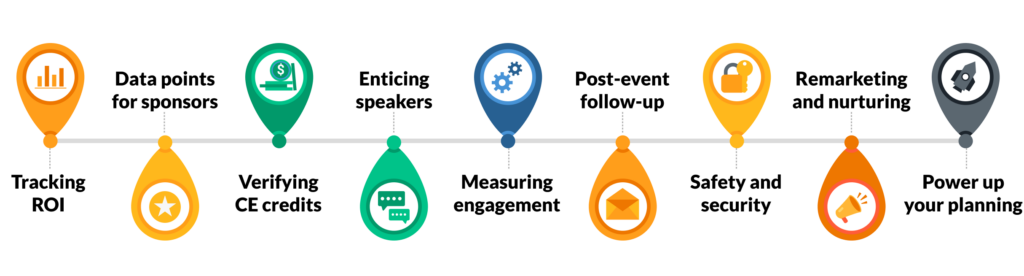
Track ROI with hard attendance data
Event costs add up fast — staff, venue, AV, and marketing. Attendance tracking provides quantifiable metrics you can pair with cost data to calculate return on investment. Use session-level attendance and post-event reports to show what delivered value and where to reallocate future investment.
Deliver sponsor-ready data
Sponsors want measurable exposure. Precise attendance and engagement data lets you create tailored sponsor reports showing impressions, session reach, and attendee demographics — proof that strengthens relationships and future investment. Example: a sponsor report showing session attendance trends can justify a higher sponsorship level next year.
Verify CE and certification attendance
For organizations offering continuing education, session-level check-ins and timestamps let you verify who attended and for how long — essential when issuing CE credits or certificates. Confirm specific minute thresholds in your industry before relying on automated systems.
Give speakers useful audience insights
Share attendee profiles, session attendance, and feedback to help speakers tailor content and improve engagement. When speakers see who attended and what they engaged with, they can iterate and deliver higher-impact sessions.
Measure and boost engagement
It’s one thing to get people through the door; it’s another to keep them engaged. Use attendance tracking combined with session feedback and in-app interactions to spot which content resonated and which didn’t — then iterate for future events.
Personalize post-event follow-up
Armed with attendance and session data, your post-event outreach can be targeted and relevant: personalized emails referencing sessions attended, suggested content, and follow-up offers convert better than generic “thank you” messages.
Support safety and access control
Tracking helps manage who is where and when — useful for controlled access to VIP areas, preventing unauthorized entry, and supporting emergency protocols. Note: attendance tracking supports security efforts but should complement on-site security practices.
Power your planning and remarketing
Attendance data fuels smarter planning — spot trends, predict demand, and design better layouts and schedules. It also enables targeted remarketing campaigns to nurture leads from your events into customers or long-term members.
In short: accurate attendance tracking turns scattered data into a strategic advantage. Later in this guide we’ll cover specific event check-in options, from simple paper lists and Excel to QR codes, apps, and full event attendance tracking software — jump to the features section to compare options and pros/cons.
13 Types of Event Attendance Tracking
Event attendance tracking has evolved from pen-and-paper lists to sophisticated systems that deliver rich data for event planners. Whether you’re running hybrid meetups, virtual seminars, or large in-person conferences, choosing the right tracking option affects attendee experience, data quality, and overall event ROI.
Below are practical tracking options — when to use them, who they’re best for, and the main trade-offs to consider so you can pick the solution that matches your event size, budget, and data needs.
💡 Tip: if your goal is analytics and post-event reports, prioritize solutions that capture attendee-level data (QR codes, apps, RFID, or dedicated attendance software).
Manual check-in
When to use it: very small gatherings or community meetups where a personal welcome matters.
Best for: events with fewer than ~50 attendees and tight budgets.
Watch-outs: time-consuming, error-prone, and yields minimal data beyond names on a list.
Excel sheets
When to use it: small-to-medium events where organizers want a low-cost digital backup of paper lists.
Best for: teams comfortable with spreadsheets and manual updates.
Watch-outs: no real-time syncing, higher risk of duplicates or data loss, and limited reporting capabilities unless integrated later.
Clicker counters
When to use it: simple headcounts for free-entry sessions or pop-up events.
Best for: venues needing a fast crowd estimate without attendee-level data.
Watch-outs: provides no attendee profiles or analytics — it’s purely a numbers tool and can miscount during surges.
QR codes and barcodes
When to use it: events that want fast, individualized check-in with machine-readable records.
Best for: conferences and seminars where you need session-level attendance and accurate reports.
Watch-outs: requires attendees or staff to have devices (or kiosks) with working cameras; ensure backup options for low-connectivity areas. See our QR code check-in guide for setup tips.
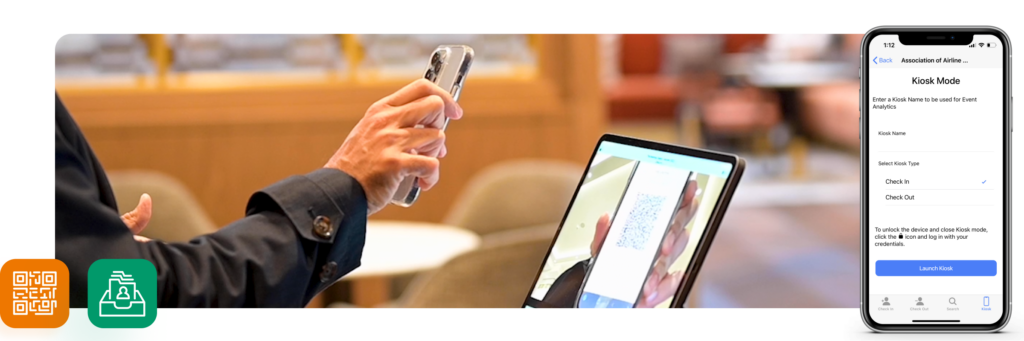
Self-check-in kiosks
When to use it: medium-large events and exhibitions where reducing queues is a priority.
Best for: events that want a branded, contactless check-in and can invest in onsite hardware.
Watch-outs: upfront hardware and setup costs; test kiosks in advance and have staff backups for troubleshooting.

Social media analytics
When to use it: virtual or hybrid events where organic engagement (tweets, check-ins, stories) adds value.
Best for: marketing teams that want sentiment and organic reach metrics.
Watch-outs: impressions don’t equal attendance — use social metrics in combination with registration and app analytics for a full picture.
Swipe cards
When to use it: events that need secure ID-style access (trade shows, backstage areas).
Best for: multi-day events requiring durable physical credentials.
Watch-outs: production costs for cards and risk of lost/malfunctioning cards disrupting access control.
Ticketing platforms
When to use it: paid events where ticket sales are the primary registration channel.
Best for: events that need integrated sales and initial headcount estimates.
Watch-outs: reliance on third-party ticketing systems can mean fees and limited ownership of attendee data unless integrations are configured.
Online registration forms
When to use it: any event that requires pre-registration and wants to collect demographic or interest data.
Best for: capturing registrations and creating registrant databases that feed into check-in systems.
Watch-outs: registrations ≠ attendance — use combined check-in methods to verify actual attendance.
Event attendance tracking software
Event attendance tracking software like Eventmobi integrates registration, event check-in, session-level tracking, analytics, and reporting into one platform — ideal for organizers who need reliable attendee-level data and powerful post-event reports.

RFID bands
When to use it: large festivals, trade shows, or events that require frictionless, real-time location and access control.
Best for: organizers who need scalable, granular data and can invest in tag/readers and infrastructure.
Watch-outs: higher setup and rental costs; ensure data security and plan for integration with your analytics platform.
Facial recognition
When to use it: select use-cases where instant, hands-free check-in and strong identity verification are needed.
Best for: high-security events where privacy policies and local laws permit its use.
Watch-outs: strong privacy and legal implications — verify local regulations and get explicit attendee consent before deploying facial recognition.
Pros and Cons of Each Type of Event Attendance Tracking
| Type of event attendance tracking | Pros | Cons |
|---|---|---|
| Manual check-in | No tech required; immediate personal interaction | Time-consuming; prone to human error; limited data collection |
| Excel sheets | Familiarity for many users; easy to set up | No real-time updates; potential for data loss; unwieldy for larger events. |
| QR codes & barcodes | Quick check-ins; easy integration with digital tickets. | Requires a device with a working camera |
| Clicker counter | Simple and straightforward for counting attendees | No individual attendee data; manual process can lead to errors |
| Self check-in kiosks | Reduces queue times; empowers attendees | Initial setup cost; potential for technical hitches |
| Social media | Encourages online engagement; extends event reach | Less precise attendance metric; dependent on attendee online activity |
| Swipe cards | Quick and efficient; can be integrated with other services | Production cost; lost or malfunctioning cards disrupt the process |
| Ticketing systems | Integrated solution for sales and attendance; real-time data | Reliant on third-party platforms; potential fees |
| Online registration | Pre-event data collection; seamless integration with digital platforms | Requires stable internet; potential for tech glitches |
| Event attendance tracking software | Multi-functional; real-time data collection and analytics | Requires attendee adoption; dependent on device compatibility |
| Online event attendance tracking | Can be updated and viewed in real time | Tech required; requires internet; may be time-consuming. |
| RFID bands | Scalable for large events; versatile in data collection | Requires RFID tags and readers; higher setup costs |
| Facial recognition | Fast and hands-free; modern tech appeal | Potential privacy concerns; higher setup costs |
9 Core Features of an Event Attendance Tracking App
Selecting the perfect event attendance tracking software isn’t just about fitting your event budget — it’s about choosing features that reduce friction on the check-in process, capture reliable data, and deliver reports that help you make smarter decisions. The right app can streamline registration, speed event check-in, and provide analytics that turn attendance into actionable insight for event planners and stakeholders.
Below are the core features to prioritize when evaluating attendance tracking tools — what each does, why it matters, and one quick tip to get the most value from it.
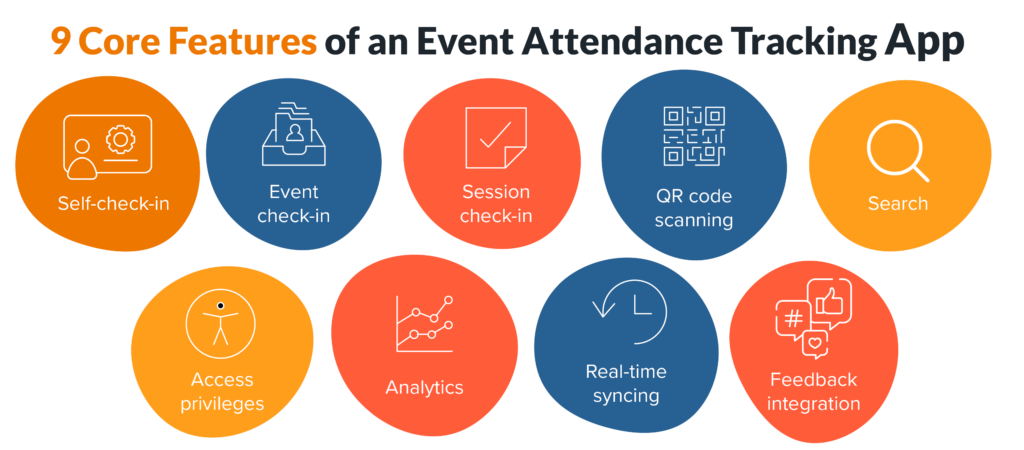
- Self-check-in: Allows attendees to check themselves in via kiosk or mobile app, reducing queues and staff workload. Tip: always keep a staffed backup station for first-time users.
- Event check-in centralization: A single system for all entrances and sessions prevents fragmented lists and mismatched counts — essential for accurate reports and smooth operations.
- Session check-in (session-level tracking): Track which sessions attract the most attendees and for how long to inform programming decisions. Tip: enable timestamps so you can validate CE or certification attendance.
- QR code scanning: Fast, low-cost individual check-ins that feed attendee-level data into reports. Tip: print backup lists and test devices in low-light conditions to avoid hiccups.
- Search and quick lookup: Rapid search for names or registrations speeds problem resolution at the desk — invaluable when handling on-site registrations or name mismatches.
- Access privileges: Role-based access (VIP, staff, speakers) creates secure zones and improves attendee experience. Tip: map out access levels during planning to avoid last-minute confusion.
- Analytics and reporting: Built-in analytics turn attendance into insights — session trends, peak times, and demographic breakdowns for sponsor reports. Tip: schedule automated post-event reports for stakeholders.
- Real-time syncing: Ensures all devices and dashboards reflect the latest check-ins so your team acts on current information, not stale lists.
- Feedback integration: Collect session and speaker ratings directly in the app to connect attendance with sentiment and engagement metrics.
How to prioritize features: 1) Define your goals (analytics vs. speed vs. security). 2) Match features to scale (small events can lean on QR codes; large conferences often need RFID or full software). 3) Balance budget and data needs — prioritize analytics, real-time syncing, and secure access if you want robust reports and sponsor-ready metrics.
How to Track Attendance at Events: From Choosing a Tracking Method to Post-Event Reporting
Choosing to track attendance is the first step — the real work is implementing a reliable system that captures registrations, powers event check-in, and produces post-event reports you can act on. A clear process combines the right tools (from simple forms to full event attendance tracking software), team readiness, and a playbook for event day.
Use the roadmap below to move from selection to execution to analysis. Each phase includes concise, actionable tasks and recommended timing so your team can run attendance tracking like a well-oiled machine.
Quick checklist (high-level): Define goals → Choose method/platform → Train team → Test equipment → Execute check-in → Analyze reports → Follow up.
Before your event: Select your event tracking solution
- Decide how you want to track attendance. Align on goals: do you need simple headcounts, session-level analytics, or sponsor-ready reports? For minimal budgets, paper lists or Excel can work; for robust analytics and automated reports, choose an event app or attendance tracking software.
- Choose your software or tools. Evaluate options for features like QR code check-in, session check-in, real-time syncing, and analytics. Verify integrations with your ticketing and registration systems to avoid duplicate data entry.
After choosing your software: Plan for success
- Onboard your team (30–60 min hands-on). Run a 30–60 minute hands-on training for front-line staff covering check-in flows, troubleshooting, and failover procedures. Assign roles: registration lead, technical support, and floater to handle exceptions.
- Explore features and set preferences. Configure session check-in, access privileges, and analytics dashboards ahead of time. If using QR codes, ensure each attendee and session has a unique code and test scanning on multiple devices.
- Create an event day game plan. Build a simple run sheet: equipment checklist, station owners, peak staffing windows, and escalation contacts. Include a contingency plan for connectivity issues (offline mode, manual list fallback).
- Set up registration space and session check-in points. Design the entrance flow with clear signage, and place kiosks or scanning stations where they minimize congestion. Ensure staff have search access to correct registration names and merge duplicates quickly.
- Test your equipment — run 3 live scans. Test devices on-site: scan QR codes, run kiosk check-ins, and simulate session check-ins. Test on multiple device models and with low battery/network to validate failovers.
On event day: Go live!
- Check everyone in. Use your chosen check-in process (QR codes, kiosks, swipe cards, or app). Monitor live dashboards to spot bottlenecks and reallocate staff in real time.
- Optional: Session check-in. If you’re tracking CE credits or session popularity, enable session-level check-in and timestamps so you can validate attendance durations later.
- Optional: Check out attendees. For capacity management or post-event safety, consider a check-out flow; self-service kiosks can be toggled from check-in to check-out as needed.
Post-event: Analyze and learn from your attendance reports
- Analyze results with analytics. Pull session attendance, peak arrival times, and engagement metrics. Export sponsor reports and attendee lists; compare attendance vs. registrations to calculate no-show rates.
- Communicate numbers with stakeholders. Share concise reports with leadership, sponsors, and speakers. Include key metrics: total attendance, top sessions, average dwell time, and lead-capture summaries.
- Gather feedback and iterate. Send targeted post-event emails based on sessions attended (higher conversion than generic follow-ups). Capture attendee feedback via in-app forms to inform next year’s priorities.
Want a ready-made checklist? Scroll to the demo section to see a 5-minute setup that shows how an event app integrates registration, event check-in, session tracking, and reporting — or book a personalized demo to walk through your specific requirements.
Event Attendance Tracking Software: EventMobi Check-In in 5 Minutes
Want to see a real-world example of event attendance tracking software in action? The short demo below walks through a full event check-in process on a single platform — from registration sync and QR code scanning to real-time dashboards and post-event reports that help you act on attendance data.
- Quick setup so your team can be event-ready fast — ideal when staff time is limited.
- Intuitive check-in flows (app and kiosk options) to reduce lineups and friction for attendees.
- Real-time analytics and reports that show attendance trends as the event unfolds, enabling instant operational decisions.
- Scalable options and integrations so the same system works for small meetups or multi-track conferences.
Key takeaway: an integrated attendance tracking solution (QR codes, session check-in, and synced dashboards) reduces manual work and delivers sponsor-ready data. If you want to see the QR code check-in flow, look for the on-screen demo of scan setup and reporting in the video — it shows the check-in flow and the resulting analytics in real time.
Watch the magic unfold below::
Ready to try it with your team? Book a personalized demo or request a trial to see how the check-in process, attendee-level tracking, and reporting integrate with your existing registration platform.
Go Beyond the Headcount with Your Event Attendance Tracking!
Event attendance tracking is no longer just about counting heads — it’s a strategic capability that turns attendee data into better experiences, stronger sponsor relationships, and measurable outcomes for your organization. When you use attendance data to inform programming, marketing, and operations, the impact on event ROI becomes clear.
As attendee expectations evolve, event planners should prioritize tools and processes that capture meaningful engagement signals — session-level attendance, dwell time, and feedback — so events become both memorable and measurable.
Whether you manage small meetups or multi-track conferences, start with your objectives (engagement, lead capture, CE verification, or sponsor reporting) and pick the event check-in and tracking solution that aligns to those goals.
Ready to transform attendance into impact? Book a short 15-minute demo (plus Q&A) to see EventMobi’s event check-in and attendance tracking solution in action — the demo covers setup, QR code check-in, live dashboards, and sponsor-ready reports. Book your personalized demo.
Privacy note: attendee data is handled in accordance with our privacy policy — we recommend reviewing data security settings during your demo.