The Intersection of Augmented Reality, Social Media and Events is Finally Here
As part of EventMobi’s new suite of Event Marketing tools—including Advanced Registration and Social Media Analytics—we are very excited to now offer Event and Trade Show Organizers, Marketers and Social Media Managers the first easily accessible and affordable Augmented Reality (AR) experiences for social media and the web.
AR filters provide the perfect opportunity for event professionals to use interactive AR for both marketing and on-site engagement without the cost and complexity that has prevented widespread industry adoption until now. AR filters are accessible on Instagram, Facebook and the web, and developed in partnership with AccessAR, specialists in custom social media & web-based augmented reality development.
The hype around mobile Augmented Reality (AR) over the past few years has led many event planners to wonder if this is a technology they should consider for their events. Successful implementations in our industry has been limited—primarily because custom AR content creation and app development is extremely cost prohibitive. From there, convincing potential users to download another niche app on-site presents yet another challenge!
Now that interactive AR experiences can be published to your Instagram feed, Facebook page, or opened by tapping a custom branded web link, event marketers and planners can easily incorporate interactive AR experiences into their event marketing and on-site engagement strategy.
Branded AR Filters for Event Marketing and On-Site Engagement
AR filters are so impactful because they are easily accessible (no additional app download required) and highly shareable. While event marketers have long struggled to understand how AR technology could be used to increase the impact of their content, social media and web AR experiences can be easily used, shared and tracked.
Face filters open with the front camera, and overlay transformative 3D content onto and around the user.
World filters open with the rear facing camera and place digital content into the user’s physical space.
Visual markers such as banners, exhibit walls, brochures or badges can be used to trigger animated 3D content.
Below we will break it down, what it is, what are the use cases for events, how you can get started today and what you should expect.
Social Media Branded AR Filters
Use your own custom designed Social Media AR filters to spread the word about your events, drive registration, and increase on-site attendee engagement. Post-event, gather the user generated content to share across your key social media channels to keep the conversation going.
The creative possibilities for custom AR filters are endless. Use your event theme and brand assets to inspire a totally unique concept. If your event theme is ‘innovation’, you can build a selfie filter that features flashing light bulbs raining down around the user. A Medical Association Conference? Put a fun, branded face mask on users and hang gold-plated instruments around their neck. You get the idea!
AR filters can be used to replace the standard on-site photo booth—transport attendees onto a red carpet or showcase your event location’s unique visual identity with a 3D scene that your audience can pose in front of. Integrate your sponsor’s brand messaging into the experience, and encourage users to share captured content on their own social media channels and tag your event’s feed.
Web AR Experiences
Web AR offers the simplest entry point to your interactive augmented reality experience. The access link can be embedded directly into your Event App, shared via email, text or on social media; or attendees can open it by scanning a QR code on-site.
Web AR can be used to allow attendees to gain access to a library of pre-produced video clips (with or without additional 3D content), or even launch a Live Stream. Any object, printed or digital image can be used as a marker to trigger your interactive AR experience—display your marker on screen during a session and empower attendees to unlock an interactive 3D experience with their phones, for example.
Earlier this month, we were thrilled to showcase an EventMobi-branded web AR experience at IAEE’s Expo! Expo! show in Last Vegas, showing Event Organizers how to use this technology for a totally unique and exciting new sponsorship opportunity. By scanning the back of your conference badge with their mobile phone (no QR code or additional marker required) attendees can see animated AR content that showcases your sponsor’s brand in a fun and engaging way.
Gamified AR Experiences
Gamified AR experiences are also possible for social media and the web—on Instagram & Facebook, users will be able to play simple games and keep score; with web AR, more complex multi-user games with real-time leader boards can be created to engage and entertain attendees on or off-site. As part of an overall gamification strategy within your event app, use badges, a presentation slide, or poster to trigger and display a secret code to enter into your event app. Or, showcase a short video or fun 3D animations!
You could create a Magic Interactive Wall Experience using a series of custom filters that are triggered when users point their camera at a visual marker onsite. This can be an exhibitor booth, or a dedicated space that you can design allowing your AR filter to mix with the surrounding physical space at the venue. Use these filters to increase excitement by revealing game codes in 3D, boost social posts, or send attendees on a scavenger hunt to unlock and capture them all.
How to Use and Share AR Filters on Instagram & Facebook
Instagram & Facebook AR filters open using either the app’s front or rear facing camera, depending on whether it is a Face or World filter.
On Instagram, AR filters will be published to your feed and are easily accessible via a dedicated filter tab underneath your highlights reel.
To share your filter within Instagram:
- Post to Instagram Stories showing you and others using your effect. For example, create a highlight reel of photos or videos for your effect. You can even create a reel that shows your followers using your effect.
- You can capture a photo or video using your effect, save it, and then post it on Instagram to reach followers who have not seen your effect in your Stories.
- Add the sharing link for your effect to your Instagram profile bio, or use your effect in your profile photo.
- To share your filter outside of Instagram, you can publish your unique, tappable URL on any website or app.
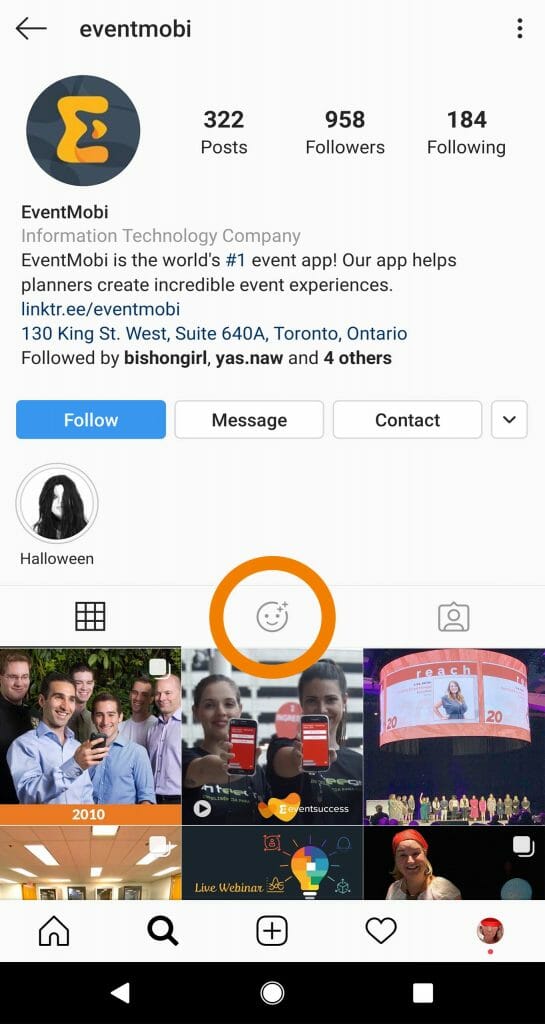

On Facebook, users can access your filter by:
- going to your Page on the Facebook mobile app
- tapping •••
- tapping ‘Open Camera’
- taking a photo or video using your effect in the Facebook camera and sharing as a story or post
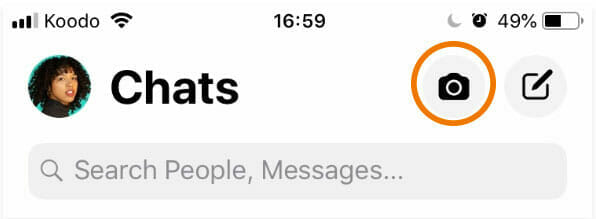
When you share a photo or video with a camera effect on your Page, your post will include a button for your followers on mobile devices to try the effect themselves.
You will be able to track the ROI on your filter via three metrics: Impressions, Captures and Shares.
- Impressions are the number of times an effect has been displayed on screen.
- Captures are the number of times someone captured a photo or video that featured your effect in the Instagram camera.
- Shares are the number of times someone took and shared a photo or video that featured your effect to a story on Instagram.
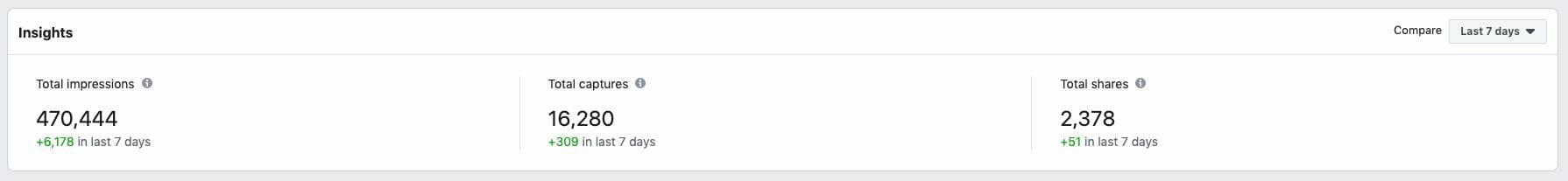
Ask influential people associated with your brand to use your filter, create a contest for people to use your filter in creative ways, and build anticipation by pre-announcing the release of your filter.
How to Use and Share Web AR Experiences
Just like social media AR, web AR experiences open using either the front or rear facing camera, depending on whether the experience is a face or world filter.
Your audience can access your experience by:
- Tapping the web link in your event app, on your website, or share via email, text or on you social media channels.
Your audience can share their captured content by:
- Downloading the photos or videos into their camera roll and sharing it on the digital or social channel of their choice.
You will be able to track the ROI on your web AR experience using Google Analytics, which we set up as standard for every web AR activation.
Get Your Custom AR Social Media or Web AR Experience Today!
Building premium AR filters for both social media and the web requires very specific skill sets. 3D modelers and animators are required to build realistic interactive assets, and programmers to develop the interactive experience. We’ve partnered with industry leader AccessAR to help you easily integrate engaging AR experiences at every stage of your event.
Pricing & Timeline:
- Face and World Filters for Instagram & Facebook start at $2K USD
- Gamified Filters for Instagram & Facebook start at $4K USD
- Web AR Experiences start at $5K USD
- Allow 2 weeks to create your Social Media AR filter, and 3 weeks to create your web AR experience
Reach out to hello@accessar.co to find out more!
